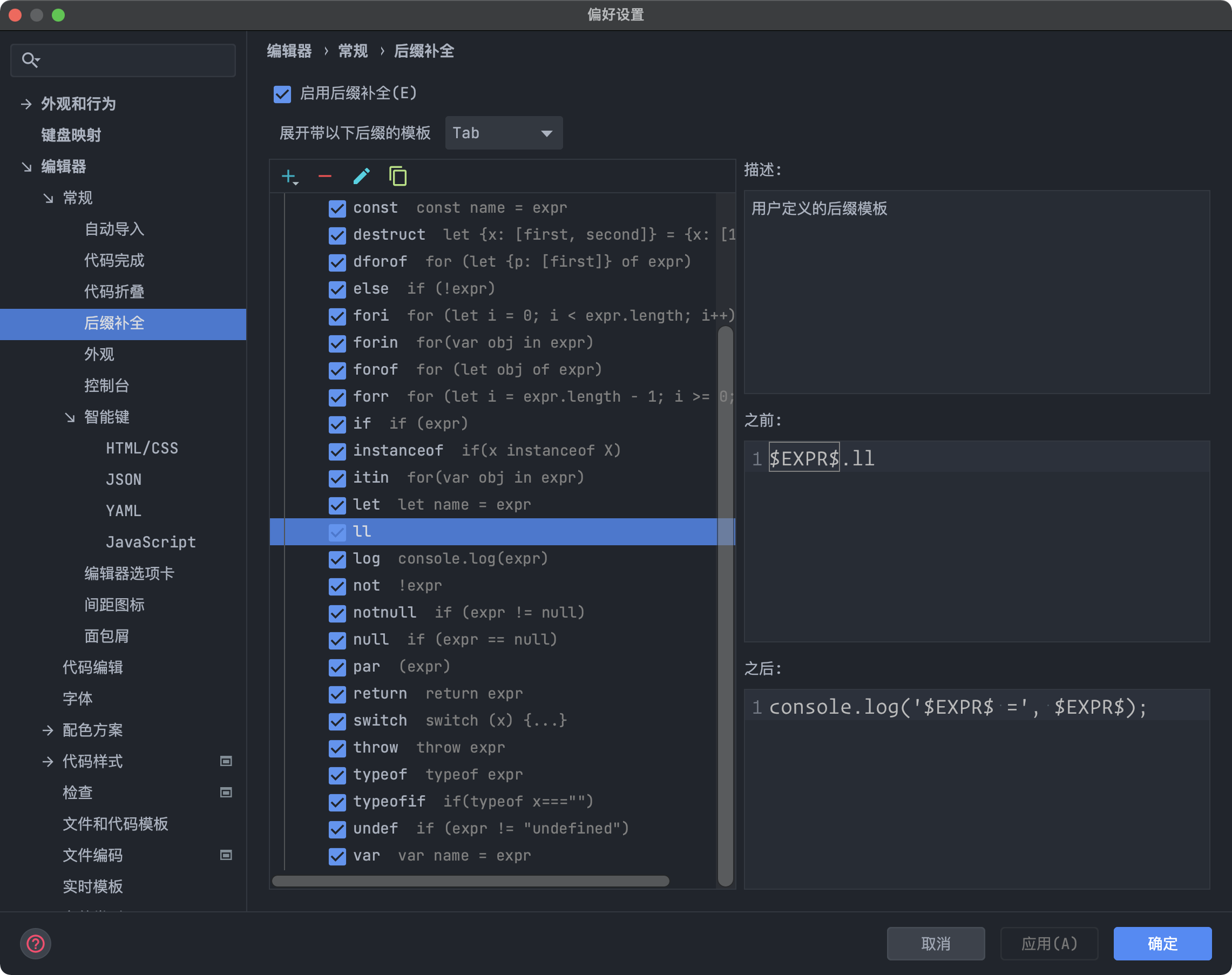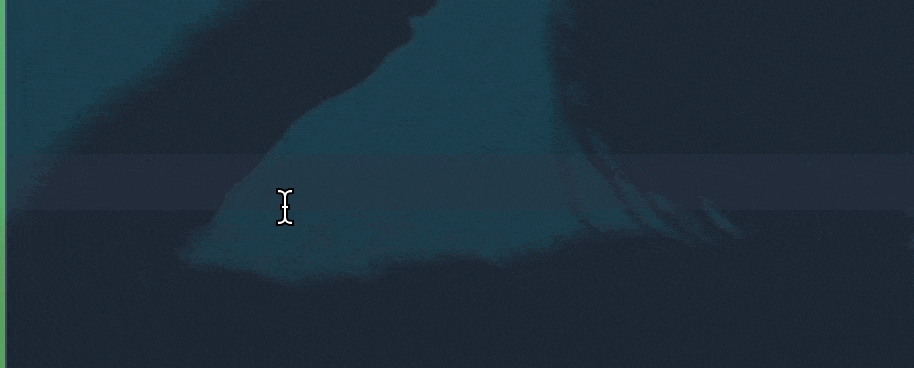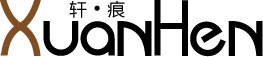WebStorm 快捷键和插件分享

Plugins
Git Commit Template - Plugins | JetBrains
Create a commit message with the following template: <type>(<scope>).
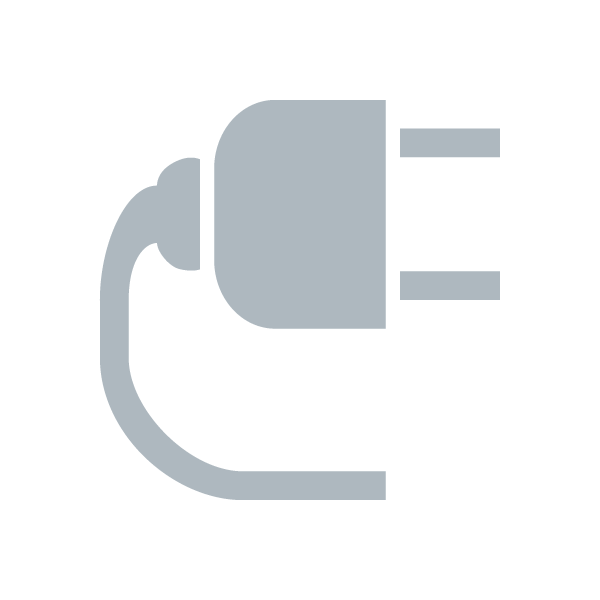
规范化 Git Commit
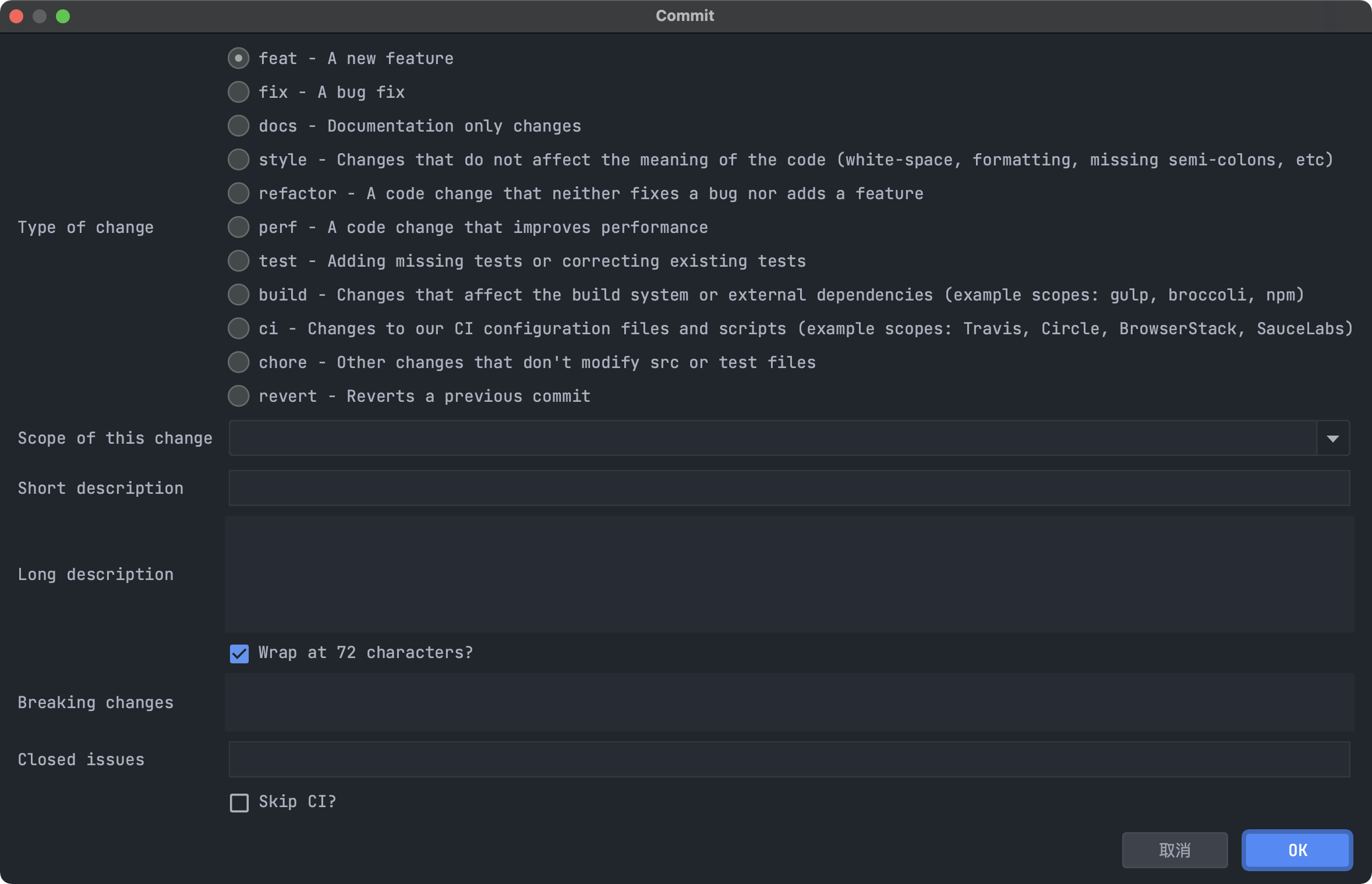
Import Cost - Plugins | JetBrains
This extension will display inline in the editor the size of the imported package.
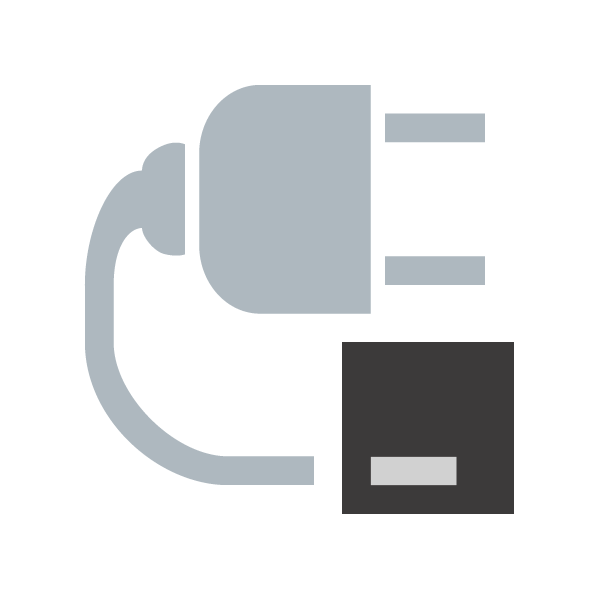
查看 import 文件的大小
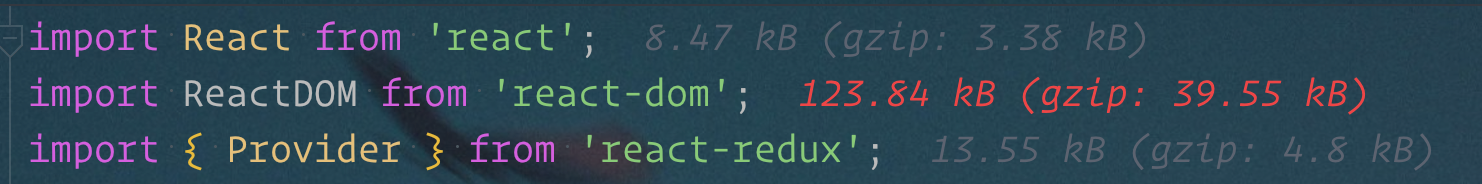
Key Promoter X - Plugins | JetBrains
The Key Promoter X helps you to learn essential shortcuts while you are working.

快捷键提醒
Rainbow Brackets - Plugins | JetBrains
Rainbow Brackets / Rainbow Parentheses for IntelliJ based IDEs.

彩虹括号
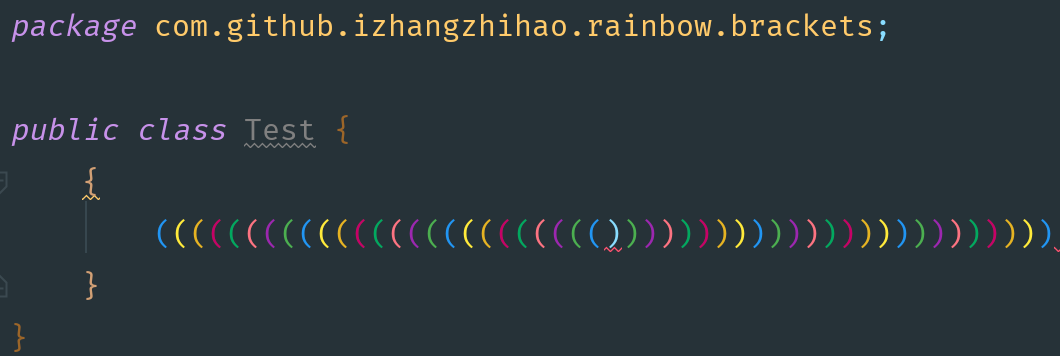
Translation - Plugins | JetBrains
Translation plugin for IntelliJ based IDEs.

翻译插件
Chinese (Simplified) Language Pack / 中文语言包 - Plugins | JetBrains
Adds Chinese as the IDE interface language.

中文本地化,官方出品
快捷键
官方提供了生成快捷键的功能
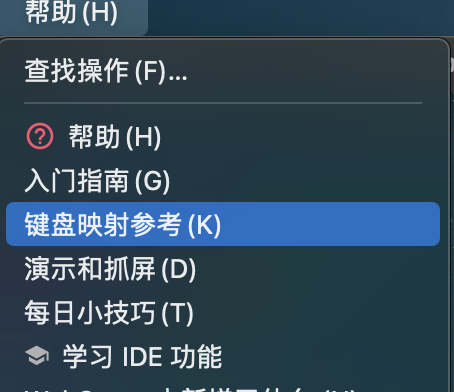
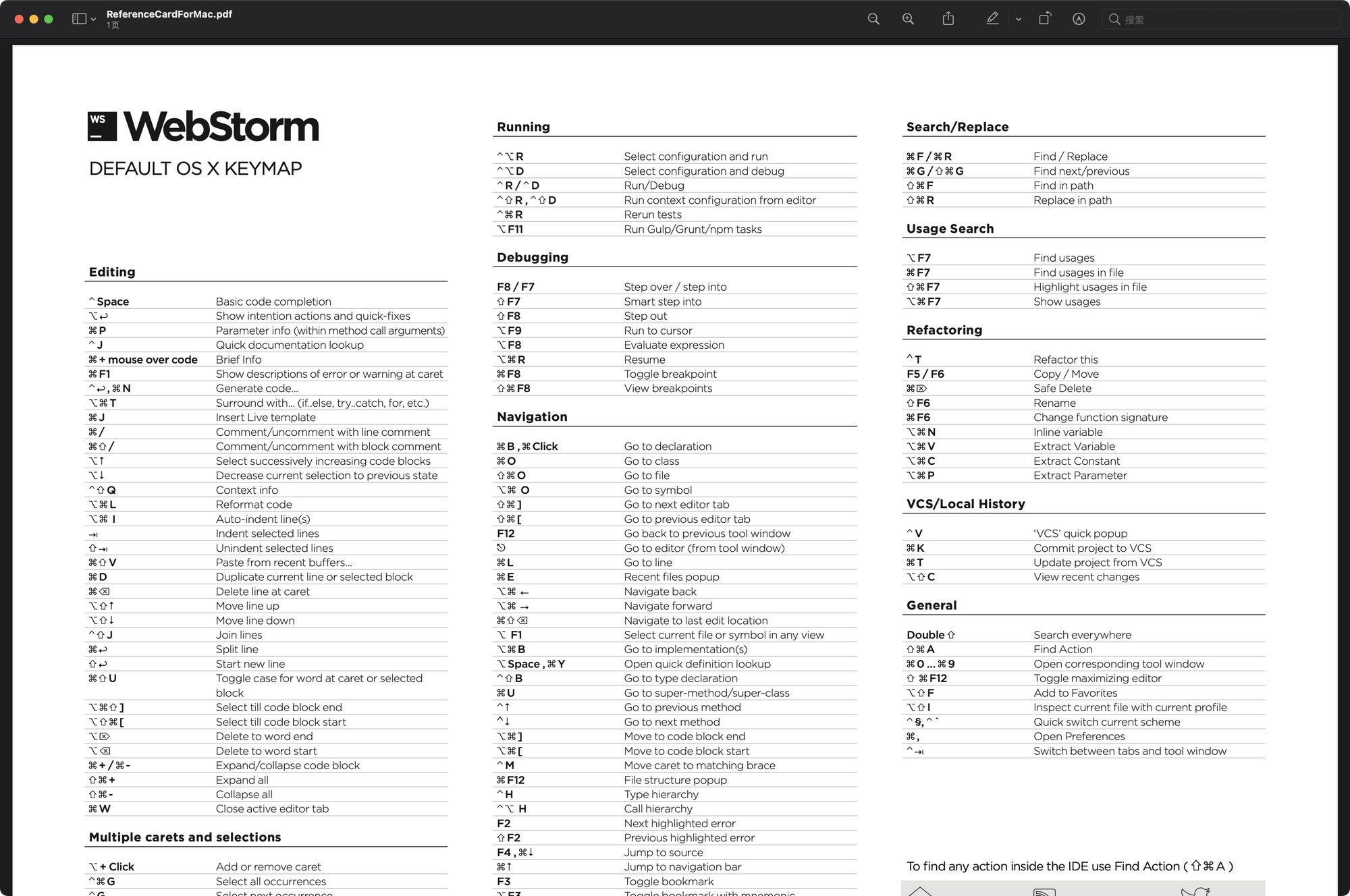
- 双击 shift
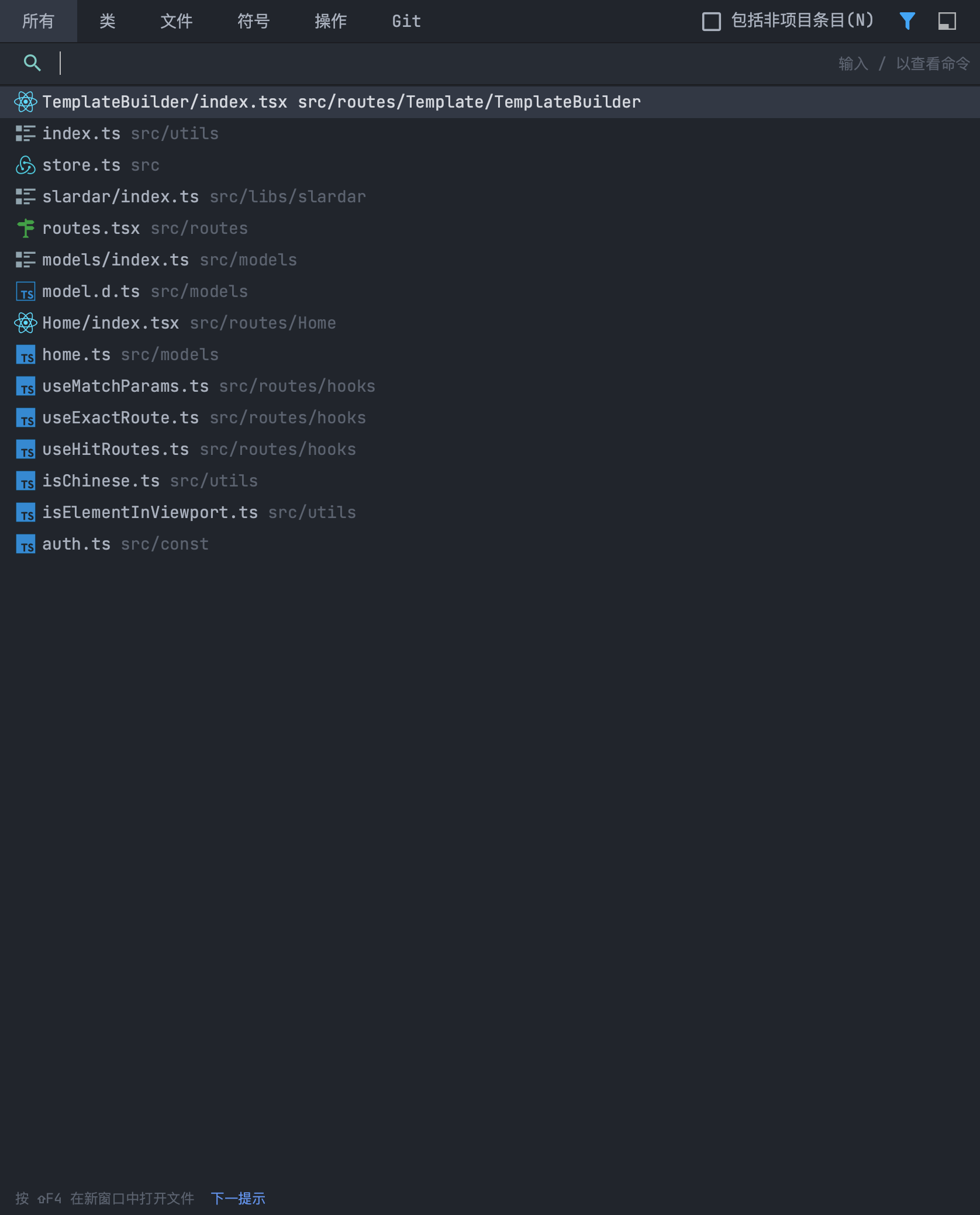
2. Control+ Tab
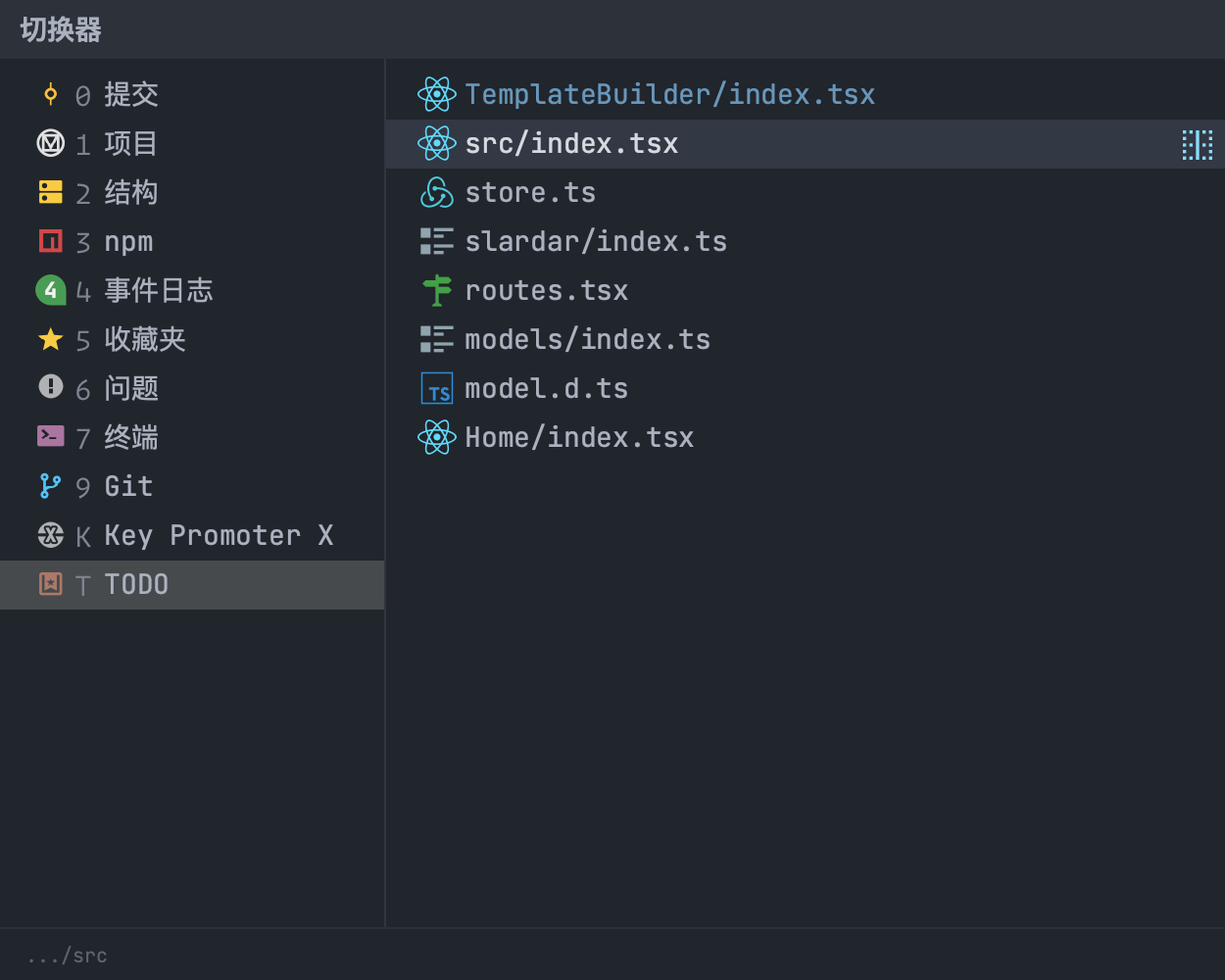
3. option + space 智能推荐 (没有预设)
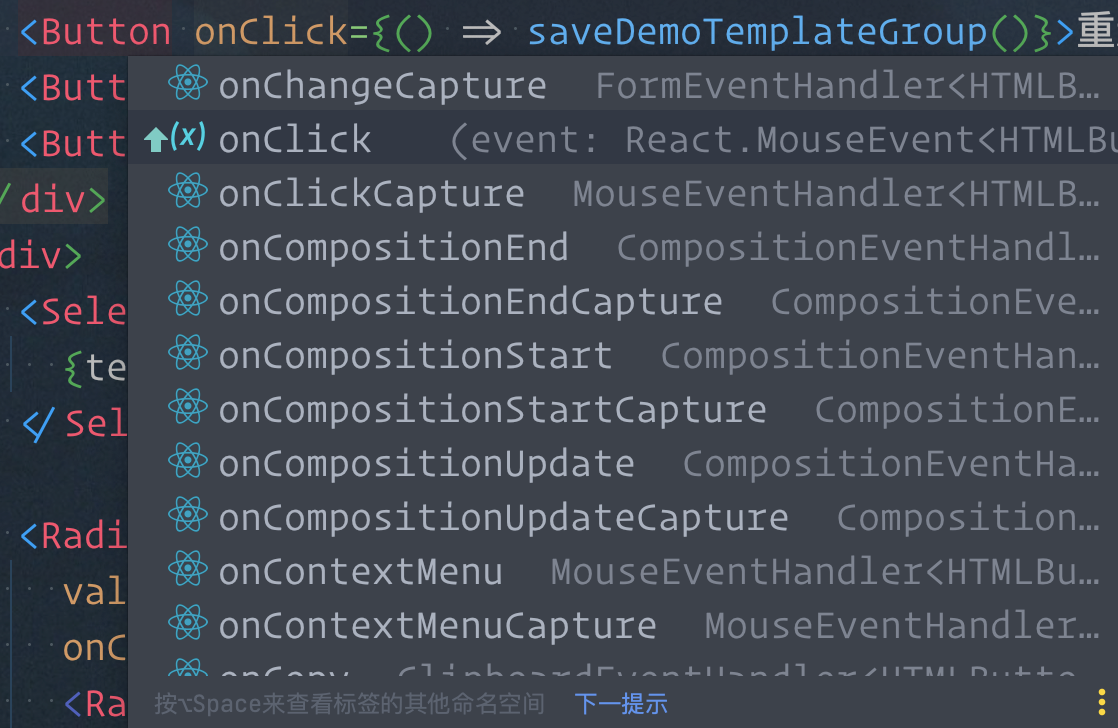
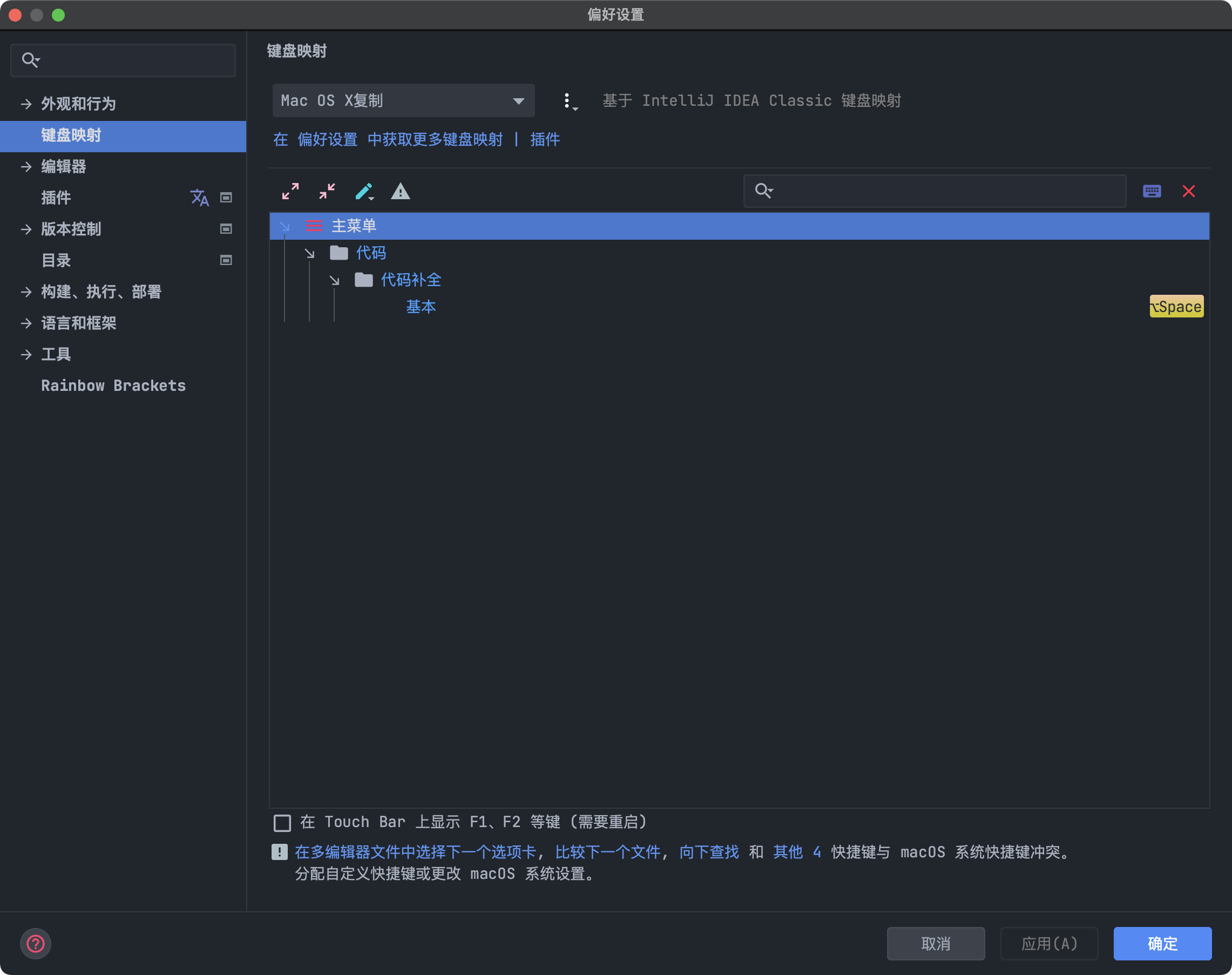
4. option + command + 0 优化导入
去掉未引用的导入
5. option + command + u 当前引用关系图

后缀补全